One of the benefits of using ClickDimensions Social Marketing is its tight integration with Dynamics 365 and ClickDImensions. Using ClickDimensions Social marketing, companies manage their social posting across multiple social networks, review clicks and other results. Social listening allows marketers to monitor mentions of their company and its products. And powerful curation technology helps marketers find content that could be of interest to subscribers.
Recently, a client approached us regarding the campaign integration between the two applications, so we decided to do some teting. Our results are below.
Campaign integration between the two apps is a core feature. Create a campaign in Dynamics 365 and a linked campaign will also appear in Social Marketing. Because of the strong campaign integration between the two apps, they work very well together.
Previously, campaigns needed to be created first in Social Marketing. But what we discovered is that now campaigns can be created in either Social Marketing or ClickDimensions. However, a campaign won’t show up in the other application until a social post has been sent from that campaign. That makes sense because you don’t want every campaign created in Dynamics 365 to show up in Social Marketing. Not every campaign created in Dynamics 365 is used for social posts.
In spite of the fact that campaigns CAN be created in both places, the best practice is to create them all in one place. We prefer to create them in the Social Marketing app. For us, it just seems to make more sense. It is much easier to post from the social marketing app.
About campaigns in ClickDimensions Social Marketing
The ClickDimensions Social Marketing application is powered by the Oktopost B2B Social Media Management Platform. Oktopost is B2B and not B2C is that every action taken within Oktopost is measurable. So from click to conversion, you have a better understanding of your social media strategy, you can easily track conversions coming in through social, and you can better understand your ROI.
Creating a campaign in Clickdimensions Social Media Marketing
It is quick and easy to create a campaign in the Social Marketing app. Just follow these simple steps:
When in campaigns, click on the blue New Campaign button located in the upper left hand corner.
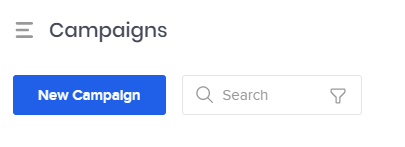
A pop up appears on the screen. You must name your campaign. You also have the option of adding tags, which makes it easier to find your campaign later.
Tags are used to group messages that have similarities. Tagging helps in analyzing messages side by side. The tags created are applied to all messages in that particular campaign.
After naming your campaign and adding your tags (if you so choose), click the blue Create Campaign button in the lower right hand corner.
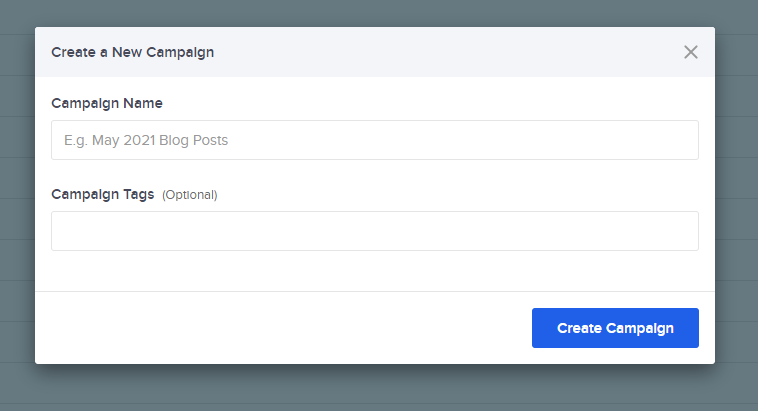
Creating a campaign in Dynamics 365
It is fairly straightforward to create campaigns in Dynamics 365. Simply navigate to campaigns.
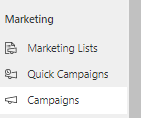
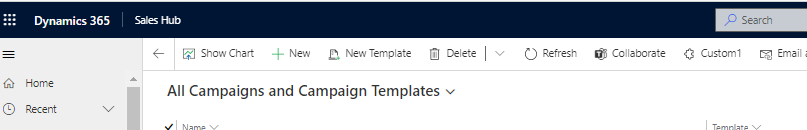
A pop up appears. The only required field here is name, so once you’ve given your campaign a name, you may click Save at the top of the screen.
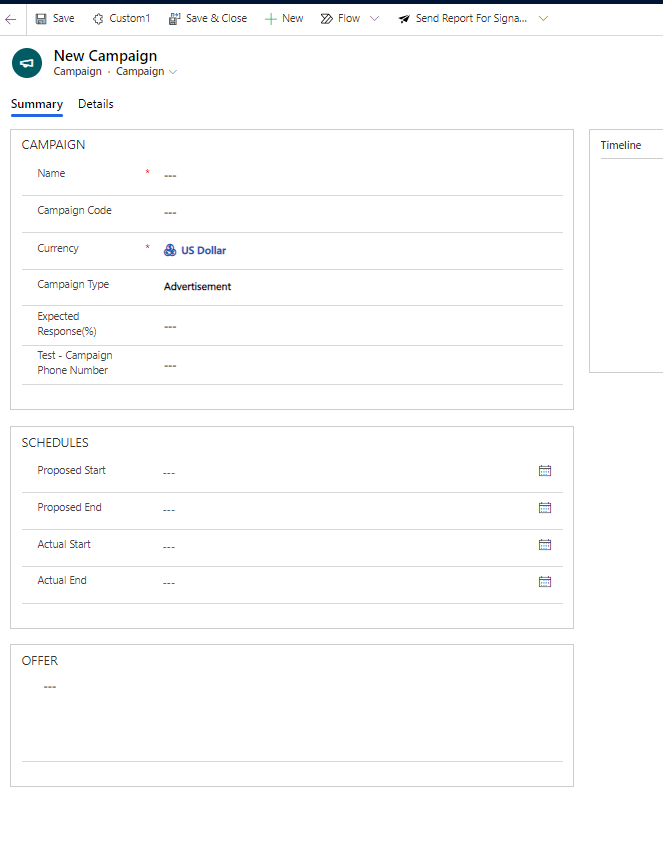
To view information about your social post in Dynamics 365, navigate to Related and from the drop down menu, choose Social Posts.
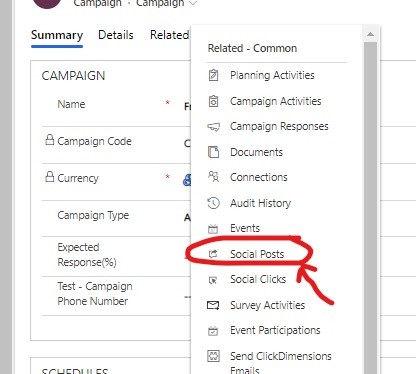
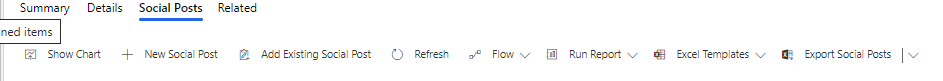
For more information on viewing activity from social posts within Dynamics, visit the ClickDimensions knowledgebase.
How can we help?
Social media marketing is a must-have tool for companies today. With an ever-growing list of marketing responsibilities, it can be difficult to find the time to manage and achieve results with social media. In addition, it can be even more difficult to understand the true impact of your social marketing efforts on lead generation, sales pipeline, and revenue.
If you are in need of a smart, time-saving solution to help manage your social media, enCloud9 can help. We quickly get you started in ClickDimensions Social Marketing – designed exclusively for Dynamics 365 users. Because of the the tight campaign integration between the two apps, it is a perfect tool for Dynamics 365 users.
enCloud9 has onboarded, trained, and advised many companies in ClickDimensions Social Marketing. We also use the Social Marketing app to manage our own social media strategy. If you have any questions, please don’t hesitate to contact us. We’d love to hear about your company and discuss how we can help with all your social media needs.
Other Resources
enCloud9 is an excellent resource for you since we have first hand knowledge of the ClickDimensions Social Marketing app. Visit our blog to learn how you can maximize your ROI with ClickDimensions Social Media Marketing.
In addition, a couple other great resources are the ClickDimensions knowledgebase or the Oktopost knowledgebase.


