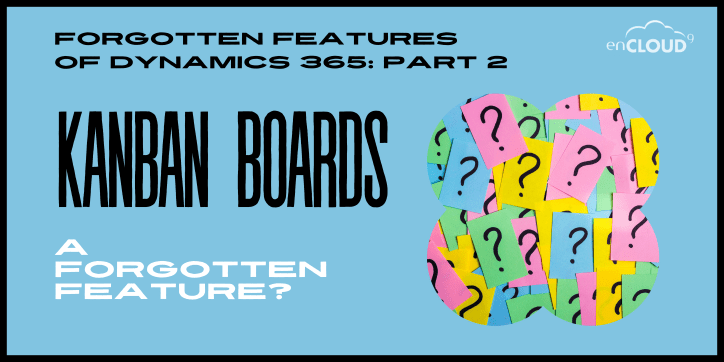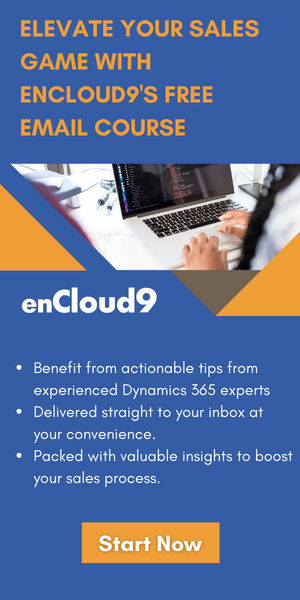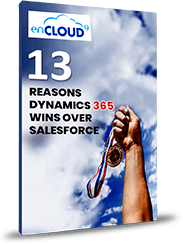At enCloud9, we have been writing about forgotten features in Dynamics 365. In this second part of our series on forgotten features in Dynamics 365, we discuss Kanban Boards. Kanban Boards are not really a forgotten feature, but maybe more of a feature that is not used as often as it should be. Kanban boards is a feature that needs to be turned on by your CRM administrator. In the everyday hustle and bustle, Kanban boards is simply a feature that gets put by the wayside (or forgotten).
Another reason Kanban boards are a bit of a “forgotten” feature is that this was one of the great features that were released as part of the Dynamics 365 2020 Wave 1. It’s a bit disappointing that this feature is only available for Opportunities and Activities. It would be nice to see Microsoft roll this feature out it other parts of Dynamics 365. It would also be nice to have this feature enabled for the mobile app.
What are Kanban Boards in Dynamics 365?
Kanban boards in Dynamics 365 are a project management tool in which records can be visualized in a handy board-like sequence – using cards and columns to easily display the data. Kanban boards are especially appealing to people who are “visual learners” and prefer to use charts, graphs, diagrams, and other images to interpret and work with information. The Kanban view provides a centralized view of opportunities and activities.
The Kanban view shows opportunities and activities as “cards.” The lanes in the Kanban view (referred to as “swim lanes”) represent the business process flow stages of opportunities or the status of activities. At a quick glance you can see the stage or status of an opportunity or status of an opportunity.
Easily manage opportunities throughout the project’s life cycle. Opportunities can easily be moved to a different stage or status by simply dragging the opportunity to a different lane.
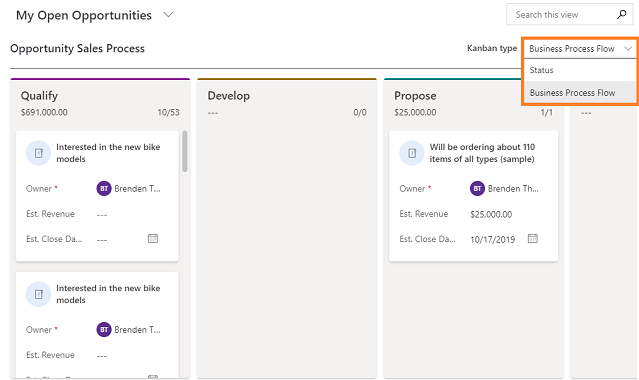
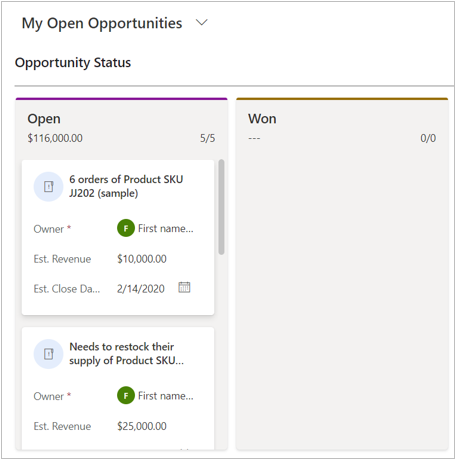
For more information on working with opportunities in the Kanban view, visit our blog.
Just as you can drag opportunities to different lanes, the same can be done to activities. For example, when an open activity is completed, canceled, or scheduled – you can just simply drag it to the appropriate swim lane.
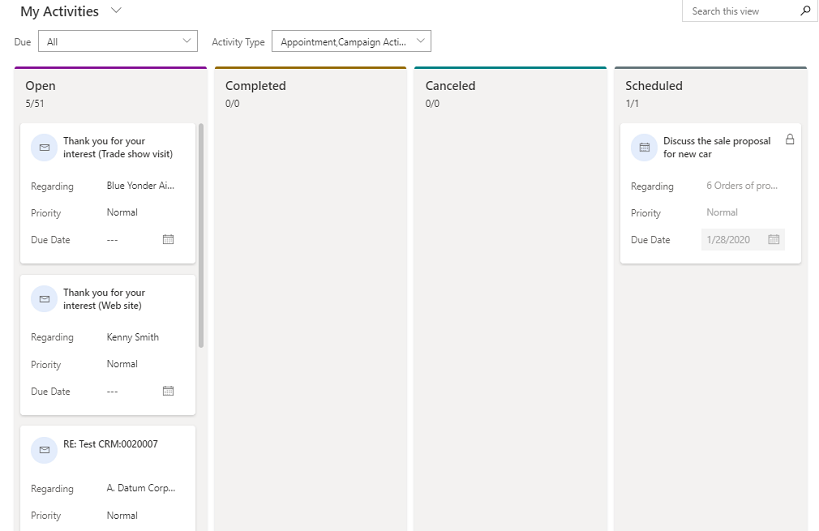
In addition to the ability to “drag and drop” opportunities or activities to different lanes, there are other features that make Kanban boards very user friendly. The card fields are editable inline, which means you can quickly change details without having to navigate to another screen.
Also, the search box can be used to filter records/ cards in the same swim lane based on desired criteria. These Microsoft documents offer more information for working with opportunities or activities in the Kanban view
Why Use Kanban Boards?
- Centralized View – Probably the biggest benefit of using Kanban boards is having a centralized view of all opportunities and activities. Having a centralized view allows teams to really focus. Teams can easily stay on top of things, rather than being distracted by lots of lists and data in different places. Because all of the data is in one centralized location, valuable time is not navigating elsewhere. Users can easily toggle between the grid and the Kanban board for opportunities or activities.
- Task Completion – The Kanban solution is all about focusing on task completion. If your team is failing to complete task, this is an ideal time to start using Kanban boards. Watch your productivity and efficiency soar!
- Reduces bottlenecks – Kanban boards reduce bottlenecks. Using Kanban boards can show you when a specific task is holding up a project -making it very easy to change course if necessary. Because of this feature, it is easy to identify weaknesses and change the course if needed.
- Improve delivery rates – Because of the increase in productivity and efficiency, you can get back to clients quicker.
In conclusion
Kanban views provide a solid base for organizing your tasks in a structured manner. Kanban boards in Dynamics 365 are an important piece of functionality to add to your overall toolkit. The Kanban feature can be used for a variety of purposes including software development, marketing, operations, and sales.
How can we help?
If you’ve got an upcoming Dynamics 365 deployment and are looking to get the most out of your CRM, turn to enCloud9 for assistance.
From platform selection to licensing to implementation and go live, we guide you every step of the way. Once you are live, enCloud9’s Dynamics 365 Management Services support your users and keep your system up-to-date and running smoothly. To learn more, contact us today.
We’d love to hear about your business and discuss how our custom Microsoft Dynamics 365 solutions can work with your business and its specific needs.
Another blog article that we’ve recently wrote about another “forgotten feature” in Dynamics 365 is How Dynamics 365 Goals Help Organizations Stay on Target. Watch for other monthly blogs on this topic.